Development process
You need to get the necessary data issued in advance to use DOSI SDK. This diagram depicts how to use DOSI SDK and its development process.
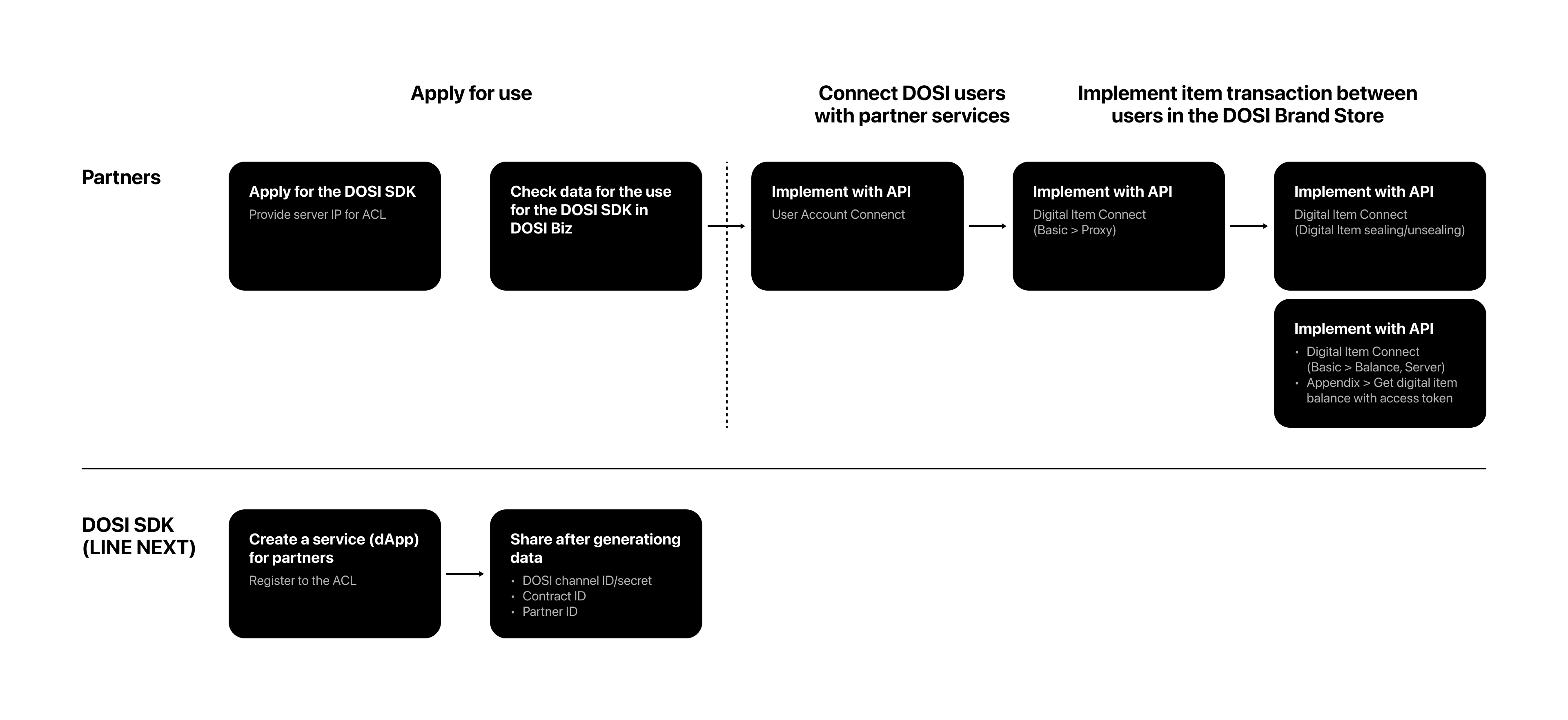
Apply for DOSI SDK
Consult with the representative allocated to you if you want to use DOSI SDK. You'll be asked to provide the IP address of the server that will call the DOSI SDK API. DOSI SDK Tech Support Team registers your service's server to the ACL to allow them to call DOSI SDK APIs and issue the necessary data for development.
- Servers must use the trusted certificate and HTTPS protocol.
- It's recommended to use at least TLS 1.2 for the security purpose.
- You can't use server IP addresses, building IP addresses, or office IP addresses that are shared with other parties, such as sharing a public IP with others through NAT.
Check data for development
Once the application process is completed, you can log in with DOSI Biz admin permissions and view the following information under DOSI Biz > Group Management > Biz Crop. Management > SDK/API Information.
Data | Description |
|---|---|
DOSI channel ID and secret | Channel data to use DOSI SDK and call the API |
Contract ID | Contract ID holding the digital items of each service. Used to manage digital items.
|
Partner ID | Partner ID issued during DOSI Biz Onboarding. Used to issue digital items. |
Make sure that there is no missing information in the DOSI Biz system.
Start development
Use DOSI SDK to integrate DOSI when you're ready. Below is the typical process to follow.
- Integrate services with the user's DOSI account with User Account Connect
- Set up a proxy to delegate the management of digital items in the user's DOSI account to the service with basic features
- Convert between service products and digital items with digital item features
During this process, you can also call other APIs, such as getting the digital item list of the user's DOSI account.